Inventory Control Module
The inventory control module in Velocity WMS gives you real-time visibility into the stock levels of the goods in your warehouse. Easily view product information, adjust inventory levels, move inventory, or change the status of items.
Manage Inventory with our iOS app
With Velocity WMS iOS you have the ability to manage inventory and print warehouse labels using your mobile iOS device without having to be tied down to a desktop PC.
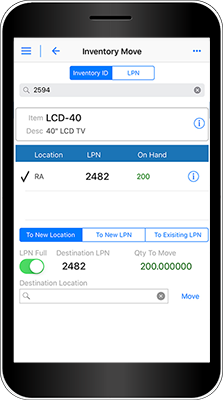
Adjust, Move, or Split Inventory
Adjust inventory levels, move inventory and split pallets within your warehouse.
Assign LPN, Serial Numbers, and Expiration Dates
Assign inventory to an LPN (license plate number), serial number, and an expiration date for merchandise that expires.
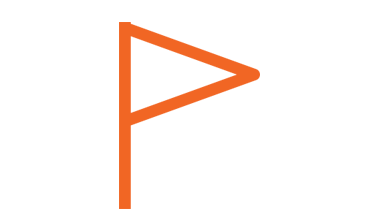
Flag damaged merchandise
Place inventory on hold or flag it as damaged to prevent it from being placed on orders.
View and print inventory reports
View and print from a collection of inventory reports detailing the history of your inventory.

Navigate Easily
Easily navigate back to the inventory's master item and the original receipt the merchandise came into the warehouse on.
