Order Module
The order module in Velocity WMS allows orders to be created by warehouse personnel or customers. Inventory is allocated or committed as soon as the items are placed on the order to keep real-time inventory information up to date and minimize stock outages.
Pick Orders from our iOS app
With Velocity WMS iOS orders can be picked completely from an iOS device to ensure the highest picking accuracy and efficiency. Configure on a customer by customer basis which system fields your order pickers are required to barcode scan for picking verification as the iOS app efficiently guides you through the warehouse to pick the necessary merchandise for shipment.
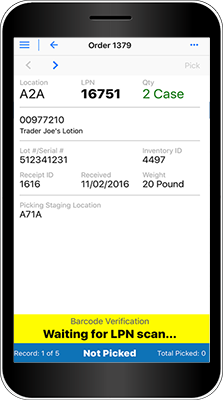
Inventory Picking Algorithm
Choose the best inventory picking algorithm based on the type of goods that you are dealing with. Select FIFO (first-in-first-out) for normal stock rotation or FEFO (first-expired-first-out) for goods that have an expiration date.
Import Items
Easily import all items from specific inbound receipts into the order or import an excel spreadsheet for easy order fulfillment. This functionality provides a high level of efficiency for freight forwarding operations.

Email Notifications
Automatically send email notifications to customers and/or warehouse personnel when an order has been accepted and is in process. Your customers will value this extra level of communication and service.
Print Pick List
Print a pick list report to guide warehouse personnel to the appropriate locations for picking of goods.

Customer Web Portal
With the customer web portal your customers can login to the system to run reports and submit orders online at their convenience. When a customer submits an order they will receive a confirmation email and warehouse personnel will be notified that a customer has submitted a new order in real-time so that you can begin the order fulfillment process.
