Shipping Module
The shipping module in Velocity WMS provides for quick and efficient shipping of goods out of your warehouse. Items from orders are automatically imported into a shipment to reduce the amount of data entry needed. When items are shipped, the committed inventory is automatically decremented keeping your real-time inventory information up to date.
![]()
Assign Tracking Information
Assign transportation carrier, truck information, and enter a tracking number for linking to a carrier's website. Keep your customers informed on when their merchandise has shipped.
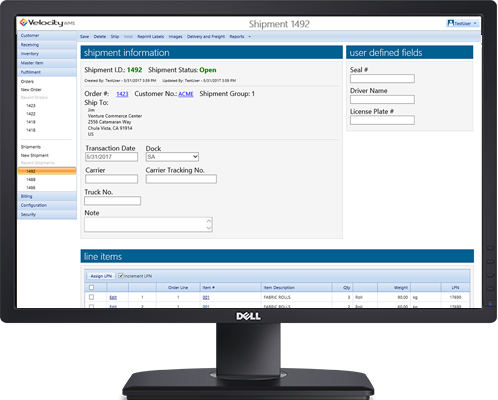

![]()
Email Notifications
Automatically send email notifications to your customer and warehouse personnel when an order is shipped. Email notifications can include a link to carriers tracking web page as well as a shipping manifest report. Your customers will value this extra level of communication and service.
![]()
Print Shipping Labels
Generate and print warehouse shipment labels with bar codes for easy identification and tracking of inventory. Your system can be set up to automatically print labels once a shipment has been shipped.
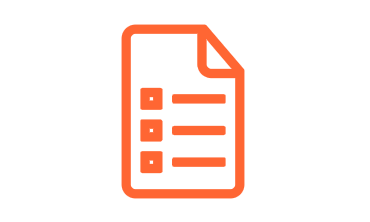
![]()
Generate and Print Shipping Manifest
Generate and print a warehouse shipping manifest report detailing the goods that have been shipped.
![]()
Generate and Print Bill of Lading
Generate and print bill of lading reports for you and you customer whenever requested.

![]()
Attach Images to Shipments
Take pictures of merchandise or scanned paper documents and store them with the shipment. Your customers will have access to shipping reports which will allow them to view these images online through the customer web portal as well as from the attached report in the shipment email notification.
